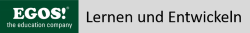Microsoft Services Premier Workshop
PowerShell for IT - Admin Part 2
Seminar-Konfigurator
Inhalte
- Module 1: PowerShell for the IT Administrator,
- Part 1 Review
- This module provides a brief refresher of the most
- important topics that were covered in the PowerShell
- for the IT Administrator, Part 1 workshop.
- Note that this module only contains a brief
- overview of important Part 1 topics like
- Object Orientation, Cmdlets, Functions,
- Looping structures, the Pipeline, WMI and PowerShell Providers.
- Module 2: Scripting with Windows
- This module covers the four categories of
- commands that are available in PowerShell.
- Other topics include: Command Interpretation,
- PowerShell Operators, Arrays and Hash Tables,
- Pattern Matching and Regular Expressions.
- Lesson 3: The PowerShell Pipeline.
- This lesson covers comparison operators,
- pipeline fundamentals, filtering and sorting,
- and using external data sources.
- Module 3: Advanced Scripting with Windows PowerShell
- This module builds on the previous module and
- discusses additional scripting
- topics like Script Flow Control, PowerShell Scopes,
- Console Input, Scriptblocks,
- Dot Sourcing and Script Libraries.
- Module 4: Error Handling & Debugging
- This module covers Error Handling and Debugging
- in PowerShell. Strategies for dealing
- with both Terminating and Non-terminating
- errors are discussed.
- Debugging methodologies are discussed for
- debugging in the Console and the Integrated Scripting Environment,
- as well as options for debugging within Scripts.
- Module 5: Type Adaptation
- This module explains the type adaptation system
- that is employed by PowerShell. Also included in
- this module is a section on the PSObject layer.
- Participants will learn how to extend both classes
- and instances of classes with custom object members.
- Module 6: Working with External Code Libraries
- This module includes a wide range of topics that
- demonstrate the flexibility available when
- working with PowerShell. The .Net framework
- Common Language Runtime and Global Assembly Cache
- are discussed along with sections on ADO.NET,
- SQL Management Objects (SMO), WMI,PowerShell Eventing and XML.
- The module concludes
- with a section on Secure Strings and Script Signing in PowerShell.