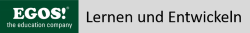Citrix Virtual Apps and Desktops
Administration
Ihr Nutzen
Sie lernen in diesem Seminar, neue Citrix Virtual Apps und Desktops zu erstellen. Sie lernen, wie Sie Citrix Virtual Apps sowie Desktop Umgebungen installieren, konfigurieren und verwalten können.
Zielgruppe
IT Professional
Voraussetzungen
Gute Grundkenntnisse in Windows Server und Desktop-Betriebssystemen, Active Directory, Policies, Profile, Netzwerke und Hypervisoren.
Dauer und Investition
Seminardauer: 5 Tag(e)
€ 3.190,- pro Teilnehmer excl. MwSt.
Individuelle Firmenseminare
Frühbucher-Bonus möglich
Mehr Teilnehmer?
Punktekarte
Termine
-
20.10.25 als Online-Webinar
Hinweis
CVAD-201 - Dieses Seminar ersetzt das Seminar Citrix Virtual Apps and Desktops Administration On-Premises and in Citrix Cloud (CSW-215) ab dem 4. November 2024. Dieses Seminar wird mit einem zertifizierten Trainingspartner durchgeführt und dient somit auch als Vorbereitung für Ihre Zertifizierung.
Inhalte
1. Tag
- Introduction to Citrix Virtual
- Introduction to Citrix Virtual Apps and Desktops
- Citrix Virtual Apps and Desktops 2402 LTSR Refresh – What’s New
- Overview of Citrix Virtual Apps and Desktops Components
- Citrix Virtual Apps and Desktops Features and Resource Capabilities
- Hosting Platform Considerations: Architecture By Layers
- Connection Flow Process Introduction
- Citrix Virtual Apps and Desktops Site Considerations
- Pre-Deployment Considerations
- Citrix Licensing Setup
- Delivery Controller Setup
- Citrix Virtual Apps and Desktops Site Setup
- Redundancy Considerations
- Provisioning Workloads: VDA and Master Images
- Master Image Creation Methods
- Master Image Requirements
2. Tag
- Provisioning Workloads: VDA and Master Image Prep
- Machine Catalogs and Delivery Groups
- Provisioning Methods and Considerations
- Machine Creation Services - Deep Dive
- MCS Environment Considerations
- Providing Access to End Users
- StoreFront Overview
- StoreFront Beacons
- Citrix Workspace app
- StoreFront Features
- Manage the User Experience
- Citrix Policies – Methods to Manage Policies
- Citrix HDX Features – Using Policies
- Published App and Desktop Presentation and Management
- Published App Properties
- Server OS Published App Optimizations
- Published App Presentation
- Application Groups
- Apps and Desktops Presentation
3. Tag
- Printing for User Sessions
- Printing Concepts and Printer Provisioning
- Printer Drivers
- Print Environment - Considerations
- Profile Management
- User Profiles – Introduction and Considerations
- Configuring Citrix Profile Management
- Profile Containers – VHDX-based Policies
- Manage the Site
- Studio & Web Studio
- Delegated Administration
- Use PowerShell with Citrix Virtual Apps and Desktops
- Power Management Considerations
- Using Autoscale to Power Manage Machine
4. Tag
- Citrix Virtual Apps and Desktops Basic Security Considerations
- Citrix Admin Security Considerations
- XML Service Security Considerations
- Secure HDX External Traffic
- Citrix Workspace Deployment and Configuration
- Manage Citrix Virtual Apps and Desktops Deployment
- Citrix Director Introduction
- Monitor and Interact with User Sessions
- Published Apps Analysis
- Monitor the Machines Running the VDA
- Site Specific Common Monitoring
- Alerts and Notifications
- Optimize Citrix Director Monitoring with Citrix ADM
- Manage - Supporting and Troubleshooting Citrix Virtual Apps and Desktops Workloads
- Introduction to Supporting a Citrix Virtual Apps and Desktops Site
- A List of Common Tools
- Common Tasks for Proactive Administration
5. Tag
- Optimize – Citrix Virtual Apps and Desktops Deployment
- Optimizing VDAs – Citrix Optimizer
- Citrix Workspace Environment Management Overview
- HDX Optimization
Beschreibung
Citrix XenDeskop, Provisioning Server und XenServer sind die Komponenten der Desktop Virtualisierungs-Lösung (VDI) von Citrix.