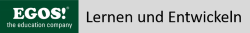.NET Core
Developing Windows Applications
Ihr Nutzen
In diesem Seminar erhalten Sie alle nötigen Kenntnisse, um leistungsfähige und benutzerfreundliche Windows-Applikationen zu entwickeln.
Zielgruppe
Developer
Voraussetzungen
C# Programming .NET Core, Programming in C# Visual Basic .NET Programming Visual Studio, Programming in Visual Basic oder dem entsprechende Kenntnisse
Dauer und Investition
Seminardauer: 5 Tag(e)
€ 2.750,- pro Teilnehmer excl. MwSt.
Individuelle Firmenseminare
Frühbucher-Bonus möglich
Mehr Teilnehmer?
Punktekarte
Hinweis
MOC10262, Alle Seminare werden mit der aktuellen Version von Visual Studio durchgeführt. Die Code-Beispiele sind in C#.
Original-Seminar
MOC10262 mit digitalen Seminarunterlagen.
Inhalte
Tag 1:
- Windows Client Applikations-Design
- Vergleich Windows Forms / WPF
- Interoperabilität zwischen Windows Forms und WPF
- Einführung in Visual Studio und WPF
- Grundlagen
- XAML
- User Interface Design
- Defining Page Layout
- Using Content Controls
- Using Item Controls
- Sharing Logical Resources in a Window
Tag 2:
- Bessere Kontrolle über das User Interface
- Sharing Logical Resources in an Application
- Creating Consistent User Interfaces by Using Styles
- Changing the Appearance of Controls by Using Templates
- Handling Events and Commands
- Testen und Debuggen
- WPF Testing Strategies
- Debugging XAML
- Providing User Feedback for Unhandled Exceptions
- Understanding Security Features
- Einfaches Data Binding und Eingabe-Validierung
- Overview of Data Binding
- Creating a Data Binding
- Implementing Property Change Notification
- Converting Data
- Validating Data
- Presenting Data at Design Time
Tag 3:
- Data Binding und Collections
- Binding to Collections of Objects
- Using Collection Views
- Creating Master-Detail User Interfaces
- Using Data Templates
- Presenting Design Time Data Collections
- UI Antwortverhalten verbessern
- Implementing Asynchronous Processes
- Implementing Responsive User Interfaces
Tag 4:
- Anpassen/Erweitern von Steuerelementen
- Localization and Globalization
- Implementing User Assistance Features
- Providing User Accessibility Features
- WPF 2D Graphics, Multimedia, and Printing
- Displaying 2D Graphics
- Displaying Images
- Adding Multimedia to WPF Applications
- Creating and Printing Documents
- Control Customization
- Overview of Control Authoring
- Creating User Controls
- Creating Custom Controls
- Managing Control Appearance by Using Visual States
- Integrating WPF and Windows Forms
Tag 5:
- Erweiterte Konzepte
- Implementing Attached Properties
- Implementing Drag-and-Drop User Interfaces
- Animationen in WPF
- Using Animations
- Using Triggers
- Implementing Data Visualizations
- Application State, Settings, und Lifecycle von Windows-Anwendungen
- Creating Application Settings
- Consuming Application Settings
- Creating Custom Configuration Sections
- Konfigurieren und Verteilen von Windows Anwendungen
- Deployment Options
- Deploying a Standalone WPF Application
- Configuring Security Settings
- Migrating WPF apps to .NET Core
- Upgrade NuGet dependencies
- Use the .NET Portability Analyzer
- Migrate the project file
- Reference the Microsoft.Windows.Compatibility package
Beschreibung
Microsoft Visual Studio ist eine integrierte Entwicklungsumgebung mit vielen neuen Features, die eine effiziente Entwicklung von .NET-Applikationen ermöglichen.
Zertifizierungen
- 70-526 TS: Microsoft .NET Framework 2.0 - Windows-Based Client Development
- 70-306 Developing and Implementing Windows-based Applications with Microsoft Visual Basic .NET and Microsoft Visual Studio .NET
- 70-316 Developing and Implementing Windows-based Applications with Microsoft Visual C# .NET and Microsoft Visual Studio .NET
- 70-505 TS: Microsoft .NET Framework 3.5, Windows Forms Application Development
- 70-511 TS: Windows Applications Development with Microsoft .NET Framework 4