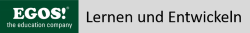Microsoft Services Premier Workshop
System Center 2012 - Config Man OS Deployment
Ihr Nutzen
This three day WorkshopPLUS Course provides participants with skills required to customize and troubleshoot Operating System deployment in System Center 2012 Configuration Manager, and with hands-on experience utilizing all related technologies for deploying Windows in Enterprise environments. This workshop consists of instructor-led presentation, demonstrations, discussion and hands-on-labs. Attendees will gain insight into the inner workings of supporting technologies and the entire process of Operating System deployment with Configuration Manager.
Zielgruppe
IT Professional
Voraussetzungen
- Prior experience with Configuration Manager - Some experience with Microsoft Deployment Toolkit is helpful but not required - Some experience with application packaging is helpful but not required
Dauer und Investition
Seminardauer: 3 Tag(e)
€ 3.021,- pro Teilnehmer excl. MwSt.
Individuelle Firmenseminare
Frühbucher-Bonus möglich
Mehr Teilnehmer?
Punktekarte
Hinweis
Dies ist ein Workshop mit Field Engineers des Herstellers. Sie erhalten hochgradiges Know How direkt von Consultants die europaweit Projekte und Troubleshooting bei Großkunden umsetzen und begleiten. Sie können diese Workshops exklusiv bei EGOS! im Westen Österreichs besuchen.
InhalteAlle Details anzeigen
- Module 1: OSD Overview, Concepts and Architecture
- Review OSD concepts and architecture.
- Module 2: Windows PE
- Discusses how WinPE is used, how to customize WinPE,
- boot image distribution, and how clients use the boot images.
- Module 3: PXE and Multicast
- Detail and set PXE and Multicast configuration
- Module 4: OSD Boot Scenarios
- Examine how clients interact with boot images,
- how boot images can be delivered to clients,
- the boot media options, and how the network
- access account is used.
- Module 5: Image Capture
- Covers how to capture an operating system
- image and default user settings customization.
- Module 6: Task Sequences
- Learn task sequence fundamentals,
- customizing and deployment best practices.
- Module 7: Driver Management
- Organize drivers, import and categorize drivers,
- driver usage and deployment methods, and tips and tricks
- for effective driver management.
- Module 8: User State Migration
- Review features in Configuration Manager
- to support user state migration, explore the
- USMT task sequence steps, learn about the
- State Migration Point in Configuration Manager,
- review “Hard-linking” capabilities,
- and computer associations.
- Module 9: Deployment
- Discuss deployment types, examine deployment
- type considerations for each scenario,
- and understand Computer Import and
- the Unknown Computers collection.
- Module 10: Offline Image Management
- Learn about offline image management.
- Learn what can be serviced offline.
- Learn how to add drivers, apply updates,
- add language packages, and enable/disable Windows features.
- Module 11: Troubleshooting and Customization
- Discuss some troubleshooting essentials,
- some common issues in OSD,
- and review some advanced customization scenarios.
- Module 12: MDT Integration
- Explore Configuration Manager features
- with MDT integration, install MDT,
- create an MDT task sequence,
- deploy an MDT task sequence,
- create a user-driven installation (UDI) and
- troubleshoot an MDT task sequence.
Beschreibung
Beginning with terminology and concepts, Windows PE, PXE, Multicast, and other supporting technologies, attendees will then review the various scenarios and best practice configurations for Operating System deployments and capturing an image from a reference computer. Attendees will gain insight and tips for effective use of Task Sequences, drivers, and explore user state transfer from the previous Operating System to the newer version. Attendees will learn to keep Operating System Images updated through offline updating capabilities, explore customization techniques, as well as examine the various places to leverage the Microsoft Deployment Toolkit.