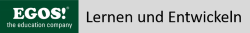Microsoft Services Premier Workshop
System Center 2012 R2 - Config Man Troubleshooting
Ihr Nutzen
Professionals today are tech-savvy and increasingly mobile. They work anywhere, anytime, and on any device they need to get the job done. IT's challenge: Fuel user productivity while keeping everything compliant and secure. This workshop helps IT administrators to develop the skills necessary to successfully keep System Center Configuration Manager in healthy condition.
Zielgruppe
IT Professional
Voraussetzungen
Intermediate to advanced knowledge of Windows operating systems, Intermediate to advanced knowledge of and minimum one year experience with Configuration Manager 2007 or 2012 features.
Dauer und Investition
Seminardauer: 4 Tag(e)
€ 3.885,- pro Teilnehmer excl. MwSt.
Individuelle Firmenseminare
Frühbucher-Bonus möglich
Mehr Teilnehmer?
Punktekarte
Hinweis
Dies ist ein Workshop mit Field Engineers des Herstellers. Sie erhalten hochgradiges Know How direkt von Consultants die europaweit Projekte und Troubleshooting bei Großkunden umsetzen und begleiten. Sie können diese Workshops exklusiv bei EGOS! im Westen Österreichs besuchen.
InhalteAlle Details anzeigen
- Students should anticipate consistent start and
- end times for each day. Early departure on
- any day is not recommended.
- Module 1 – Troubleshooting Tools and Resources
- In this module students will learn the basic
- troubleshooting skills and the use of common
- tools for achieving that goal.
- Module 2 – Management Point
- This module presents functionality, installation,
- Client communication and Troubleshooting of
- Management Points.
- Module 3 – Client Health
- In this module students will learn how to troubleshoot
- client installation and check client status.
- They will also learn how to utilize alerts and
- Client Health Reports.
- Module 4 – Site Replication
- This module covers the fundamentals,
- performance tuning and troubleshooting techniques
- of Data Replication Service in Configuration Manager.
- Module 5 – Inventory, Metering, and Remote Tools
- Successful inventory collection is required for
- many configuration Manager functions;
- this module will provide students with
- in-depth information and
- processes for inventory collection,
- software metering and remote tools.
- Module 6 – Compliance Settings
- In this module students will learn about
- concepts and process flow of Compliance Settings.
- Module 7 – Content Management
- Troubleshooting content distribution is an essential
- part of keeping a Configuration Manager environment
- in healthy state: This module will discuss the processes
- used in distributing content to distribution points.
- Module 8 – Distributing Software
- This module will discuss the application and package
- models of software distribution in detail.
- This includes best practices, workflows and
- troubleshooting methods.
- Module 9 – Software updates
- This module will discuss the techniques used to
- troubleshoot Software Updates and
- Endpoint Protection definition updates problems.
- Module 10 - Operating System Deployment
- In this module, students will learn how to
- avoid common pitfalls and successfully
- execute Operating System Deployment using
- Configuration Manager.
- Module 11 – Backup and Recovery
- This module explains site server backup,
- customization and considerations as well as
- recovery strategies and options.
Beschreibung
With System Center 2012 R2 Configuration Manager, you can keep software up-to-date, set security policies, and monitor status while giving your users access to preferred applications from the devices they choose. To ensure smooth operation of Configuration Manager, administrators require deep knowledge of the product.