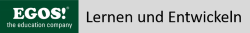Microsoft Services Premier Workshop
PowerShell for IT - Admin Part 2
Ihr Nutzen
Learn how to use PowerShell to simplify administration tasks
Zielgruppe
IT Professional
Voraussetzungen
This course is appropriate for IT administrators who want to learn how to use PowerShell to simplify administrative tasks, whether they work with the operating system, Exchange Server, or any of the Microsoft products that employ PowerShell. Prior experience with PowerShell and completion of the PowerShell for the IT Administrator, Part 1 workshop is highly recommended.
Dauer und Investition
Seminardauer: 3 Tag(e)
€ 3.021,- pro Teilnehmer excl. MwSt.
Individuelle Firmenseminare
Frühbucher-Bonus möglich
Mehr Teilnehmer?
Punktekarte
Hinweis
Dies ist ein Workshop mit Field Engineers des Herstellers. Sie erhalten hochgradiges Know How direkt von Consultants die europaweit Projekte und Troubleshooting bei Großkunden umsetzen und begleiten. Sie können diese Workshops exklusiv bei EGOS! im Westen Österreichs besuchen.
InhalteAlle Details anzeigen
- Module 1: PowerShell for the IT Administrator,
- Part 1 Review
- This module provides a brief refresher of the most
- important topics that were covered in the PowerShell
- for the IT Administrator, Part 1 workshop.
- Note that this module only contains a brief
- overview of important Part 1 topics like
- Object Orientation, Cmdlets, Functions,
- Looping structures, the Pipeline, WMI and PowerShell Providers.
- Module 2: Scripting with Windows
- This module covers the four categories of
- commands that are available in PowerShell.
- Other topics include: Command Interpretation,
- PowerShell Operators, Arrays and Hash Tables,
- Pattern Matching and Regular Expressions.
- Lesson 3: The PowerShell Pipeline.
- This lesson covers comparison operators,
- pipeline fundamentals, filtering and sorting,
- and using external data sources.
- Module 3: Advanced Scripting with Windows PowerShell
- This module builds on the previous module and
- discusses additional scripting
- topics like Script Flow Control, PowerShell Scopes,
- Console Input, Scriptblocks,
- Dot Sourcing and Script Libraries.
- Module 4: Error Handling & Debugging
- This module covers Error Handling and Debugging
- in PowerShell. Strategies for dealing
- with both Terminating and Non-terminating
- errors are discussed.
- Debugging methodologies are discussed for
- debugging in the Console and the Integrated Scripting Environment,
- as well as options for debugging within Scripts.
- Module 5: Type Adaptation
- This module explains the type adaptation system
- that is employed by PowerShell. Also included in
- this module is a section on the PSObject layer.
- Participants will learn how to extend both classes
- and instances of classes with custom object members.
- Module 6: Working with External Code Libraries
- This module includes a wide range of topics that
- demonstrate the flexibility available when
- working with PowerShell. The .Net framework
- Common Language Runtime and Global Assembly Cache
- are discussed along with sections on ADO.NET,
- SQL Management Objects (SMO), WMI,PowerShell Eventing and XML.
- The module concludes
- with a section on Secure Strings and Script Signing in PowerShell.
Beschreibung
This workshop builds on the concepts presented in PowerShell for the IT Administrator, Part 1. Participants in the Part 2 course should have already completed the Part 1 course. This course covers advanced PowerShell concepts such as type adaptation, working with external code libraries, error handling and debugging. Participants are provided with the knowledge and skills required to use PowerShell to simplify administration of their environments.